Getting Started with MCP and MCP Router
What Is MCP?
The Model Context Protocol (MCP) is a groundbreaking standard designed to extend the capabilities of large language models (LLMs). In simple terms, MCP functions like an "AI USB-C port" by providing a common interface for LLM-powered applications to connect with external data sources and tools. By integrating MCP, you can enhance your application's functionality in three key areas.
For example, LLM-powered applications like Claude can manipulate Excel files or reply to Slack messages.
While MCP integration certainly enhances LLM application capabilities and benefits users, there are currently challenges in terms of security and user experience (UX). Currently, each application (like Cursor or Claude) independently installs and runs its own MCP servers. Additionally, due to the fragmented configuration of MCP servers, log visibility is difficult and security concerns remain. For MCP to become more widely adopted, it is essential to create a safe and user-friendly environment.
Challenges with Standard MCP Implementation
While MCP represents a groundbreaking advancement in extending LLM capabilities, there are currently several important challenges:
🔧 Complex Setup and Management
- Each application (Claude, Cursor, Cline) requires separate MCP server configuration
- Manual editing of JSON configuration files
- No unified way to manage multiple MCP servers across applications
- Difficult to track which servers are running and their status
🔒 Security Concerns
- Limited visibility into what data is being accessed
- Difficult to monitor MCP server usage
📊 Lack of Visibility
- No logging of MCP requests and responses
- Cannot track usage patterns or debug issues
- Limited insights into performance and reliability
How MCP Router Solves These Problems
To solve the safety and UX challenges that MCP faces, MCP Router was developed. MCP Router aims to significantly improve the MCP usage environment and contribute to enhanced security and user experience.
Without MCP Router, each application manages MCP servers individually, resulting in a fragmented environment. For example, the following diagram shows a case of individual management:
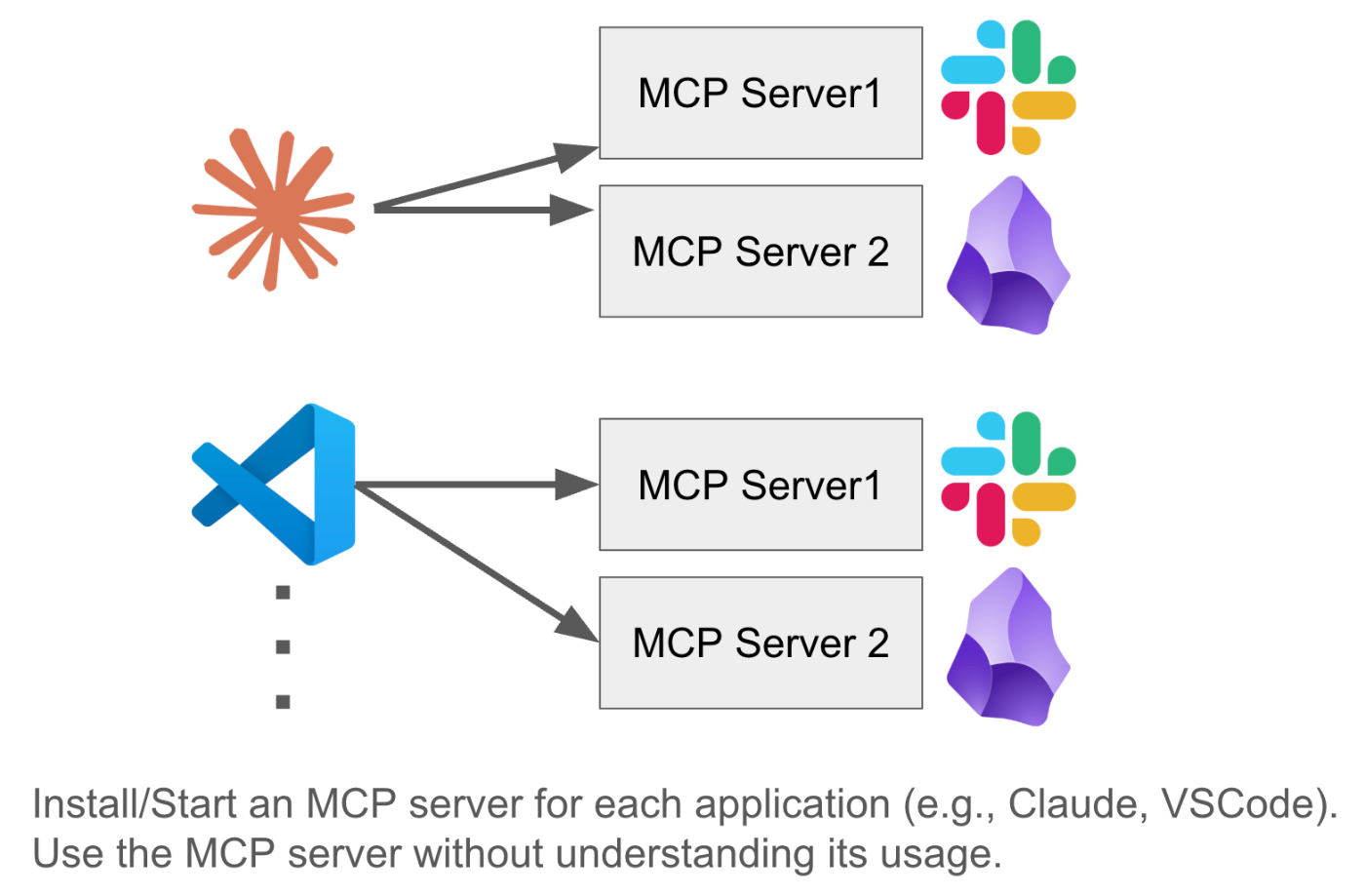
On the other hand, when MCP Router is introduced, the entire environment is integrated and centralized management becomes possible as follows:
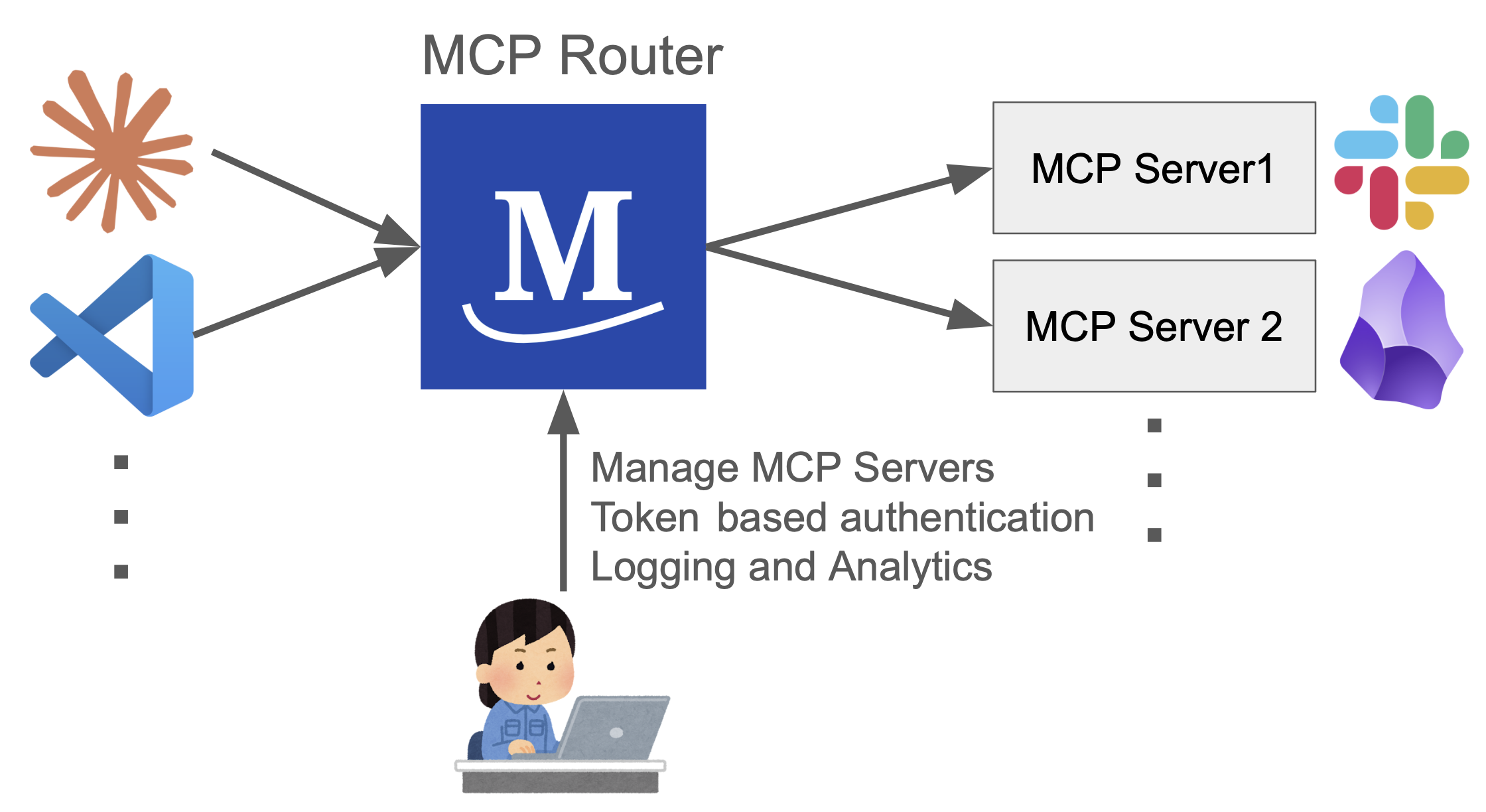
MCP Router transforms the MCP experience by providing a unified, secure, and user-friendly app for managing all MCP servers.
🎯 Centralized Management
Before MCP Router:
- Configure each application separately
- Maintain multiple configuration files
With MCP Router:
- Single point of control for all MCP servers
- GUI-based management interface
- One-click installation
🛡️ Enhanced Security
Before MCP Router:
- Any application can access any configured MCP server
- Limited control over data access
With MCP Router:
- Token-based authentication for each application
- Fine-grained access control
- Audit trail of all requests
📈 Complete Visibility
Before MCP Router:
- No visibility into MCP server operations
- Debugging is difficult and time-consuming
- Cannot analyze usage patterns
With MCP Router:
- Comprehensive logging of all requests and responses
- Real-time monitoring dashboard
- Easy debugging with detailed logs
Conclusion
MCP Router isn't just another tool—it's the missing piece that makes MCP truly production-ready. By addressing the fundamental challenges of security, usability, and visibility, MCP Router enables you to unlock the full potential of MCP.
Ready to transform your MCP experience? Get started with MCP Router →